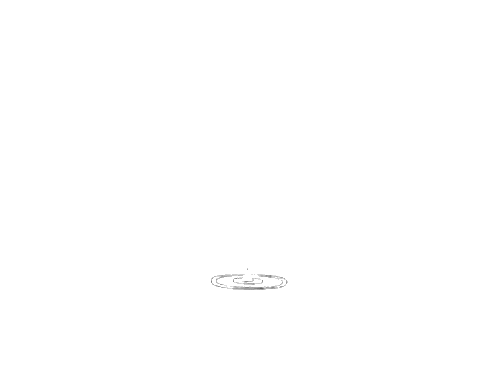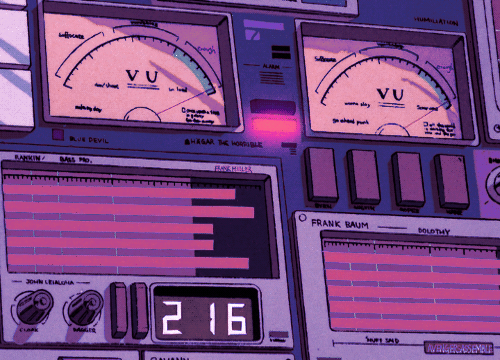For years I used software such as Ableton Live and Logic Pro to make music. However this meant using Apple hardware to run the programs I wanted as Windows has just never seemed that great for audio production. This means getting a horrendously expensive Apple laptop with not enough USB ports, is difficult to service and with an operating system that is constantly being upgraded. That is, until it’s not and you’re left out in the cold without security updates.
In more recent years I have been able to escape the Apple hardware prison by switching to Bitwig Studio, a newish digital audio workstation (DAW) product started by some ex-Ableton engineers. The big difference between Bitwig and other popular DAWs is that it runs natively on Linux. I currently use a Thinkpad X240 running Ubuntu 20.04 LTS as my main machine that usually sits in a dock connected to all my peripherals. The Thinkpad X240 cost around £200 second hand and is easy to service. This is a reliable hardware/software combination for audio production that is well documented and tested.
In my day job, I work in the tech sector so running Linux is really the standard there. I also politically support open source software (software released under a “free as in freedom” legal license that allows people to modify and change it as they want) so that we can build up a global commons of tools that are free from the tyranny of capitalist tech (surveillance) industry.
I try to use as much open source software as possible in my music making. There is an open source (libre) DAW called Ardour which is brilliant but it doesn’t meet all of my need for making electronic music that Bitwig does. So one of the ways I try to use more open source tools is by using libre audio plug-ins to supplement the plug-ins that are included with Bitwig. What follows is a short list of some of my favourite plug-ins I regularly use on my mixes with some info about how I tend to use them.
KXStudio
I install all of the libre plug-ins I use via KXStudio, a set of curated audio software repositories for Ubtunu and Debian Linux. If you use this amazing resource, you should donate to the project. The maintainer of the project is called falkTX and is a really awesome person who happily answered a few questions I had on Fediverse.
Airwindows
Airwindows is the name of a suite of plug-ins by a really amazing developer/musician called Chris Johnson who is releasing a new plug-in every couple of weeks under an open source license. He’s released over 240 plug-ins at the time of writing and is funded all via his Patreon (you should subscribe if you use them and can afford).
This can obviously be a difficult collection to navigate as it’s so big so I like using a cheat sheet website created by fans to find what I’m after. I then look up the corresponding video on Chris’s YouTube channel where he explains how to use it and give some examples. Sometimes super nerdy but always highly entertaining always!
Cstrip
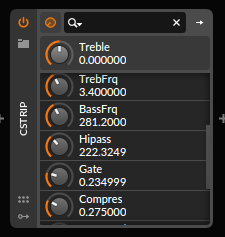
This is a combo channel strip. Think of it how you would think of a channel on a high end mixing desk. You can access the EQ, filter and compression effects in separate Airwindows plug-ins but I like the simplicity of rolling everything together with less options. Not having a fancy interface forces you to use your ears rather than your eyes. I usually stick the CStrip first on each DAW channel and use the hi-pass filter, EQ, compression to quickly shape the sound into the right ballpark. I’ve also used it on audio buses for additional tone shaping.
BussColors4
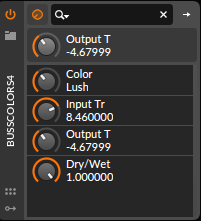
One of the problems with digital recording is that doesn’t have the same warmth or vibey feel as analogue equipment. BussColors4 allows you to add some of that grit/warmth/distortion back into your sounds. In the accompanying video, Chris explains that the different “Color” options are based on different classic mixing desks from SSL to API to Neve. I personally just use my ears and pick a setting that suits the material. I’ve actually been using BussColors4 on individual tracks and buses rather than on the master bus which I tend to keep free of sound shaping plug-ins.
Logical
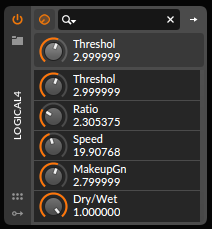
As I understand it, Logical4 is a bus compressor in the style of the legendary bus compressor built into SSL mixing consoles. I’ve actually used one of these SSL bus compressors in person and it’s great for just glueing sounds together. I’ll tend to use it on mix buses such as drums, vocals and guitars and also in mastering. It’s quite a challenge using the Threshold control without any indication of many decibels of compression is being applied. You really have to use your ears to get this right!
Reverb
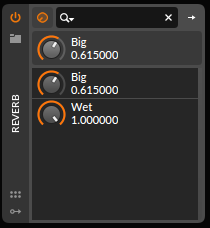
I like to have a range of different reverbs available on aux sends, sometimes three or four different spaces. Reverbs are often complicated and difficult to get right. Reverb does what it says on the tin. The only two controls are a “size” and a dry/wet control. You just dial in the size of the space you want by ear and that’s it. I sometimes add a CStrip after to EQ the reverb to suit the mix.
Hermepass
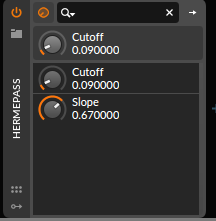
I use this in mastering as a fancy hi-pass filter (to roll off the low end). I just like the filter curve on it. I just roll it up until I can hear it loosing low end then roll it back a tiny bit. I then check on several different types of speakers and headphones to see if it’s ok.
Toneslant
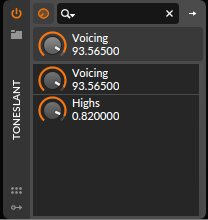
Another mastering plug-in. Toneslant is a really radical but subtle EQ for tone shaping your mix. I usually add a bit of high end if I can’t get it where I want it in the mix. It does a really good job of adding high end without sounding harsh. Now if I could just recreate this tonality in my mix, I wouldn’t need this plug-in!
ADClip7
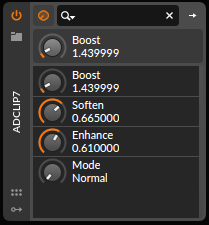
ADClip7 is a “loudness maximizer” that works in a slightly different way to a traditional limiter. I use it in mastering to try and get my tracks to a comparable volume to commercially released material. I’m not very good at this kind of stuff so I mostly just compare my tracks to a range of other releases and see how far I can push my luck. I should learn more about the more advanced functionality of this one.
Monitoring
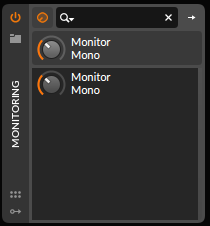
Monitoring is a great plug-in that I use on my master bus and during mastering. It simulates different speakers/listening environments without hassle. It helps avoid listening fatigue where you get too used to something sounding a certain way. Monitoring is great for shattering those assumptions your brain has made.
I use various “Monitor” settings for different purposes. I use “Mono” to check mono compatibility and set the volume of lead voices and instruments. I find it easer to set relative levels of important elements of the mix in mono before I switch it back to stereo.
I use “Subs” to check on the low end. Mostly just to check that it’s feeling right and isn’t weak.
“Aurat” is a simulation of listening through “grot box” speakers such as the Auratone cubes which are great for checking the mid-range of a mix and the relative volume between critical mid-range sounds such as vocals, synths and guitars.
And finally I use “Phone” to check what my mix might sound like on phone/laptop speakers. I will test out my mixes and masters on actual phone/laptop speakers but this plug-in is useful to quickly test this without loosing flow by potentially having export the track and playing it through different speakers.
Luftikus

Luftikus is an EQ plug-in made by someone called lkjbdsp. It’s a “vintage” style EQ that’s got really nice filter curves. I tend to use this EQ on things I really want to stand out such as lead vocals or drums. You can really just grab it and go wild with boosts and cuts. I love the “Keep Gain” mode to check my eyes aren’t been fooled by any volume boosts and that I’m actually shaping the tone in positive way. I couldn’t find a way to donate on the developers website which is a shame as some of their other plug-ins are good too.
This is just a selection of the libre (open source) plug-ins I use. You never know, there might be a part 2 one day, maybe. Or maybe a post about libre synths I like. Always donate or support the developers where you can and remember to look after your ears. “In a mix, no one can hear your screen”.